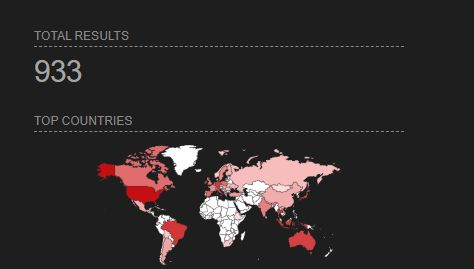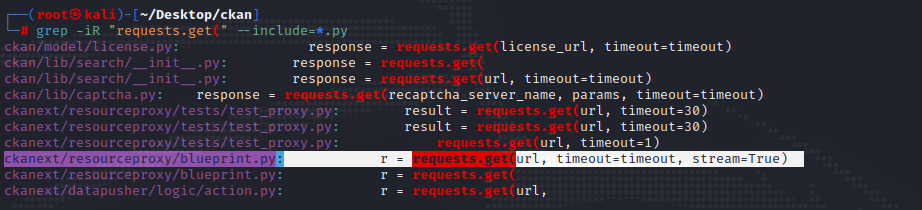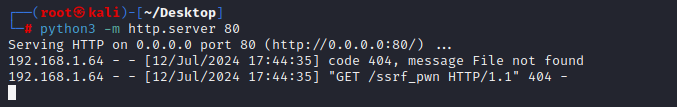CKAN Authenticated SSRF <= 2.9.11/2.10.4
Vulnerability Information
Product: Ckan
Vendor: https://github.com/ckan
Affected Version(s): <= 2.9.11/2.10.4
CVE ID: TBD
Description: SSRF vulnerability in resource proxy functionality in Ckan <=2.9.11/2.10.4, allowing authenticated attackers to scan internal ports/hosts, and map the infrastructure environment.
Vulnerability Type: Server Side Request Forgery
Root Cause: User supplied property is not sanitized against common SSRF payloads when specifying the URL of external resources.
Impact: An authenticated attacker can scan ports/hosts of the internal network, and map the infrastructure environment. At the time of discovery, there were about 1000 instances on the Internet.
Reproduction Steps
1. Use grep to search potential vulnerable code:
2. Take a closer look into the code:
<...SNIP...>
resource_id = data_dict[u'resource_id']
log.info(u'Proxify resource {id}'.format(id=resource_id))
try:
resource = get_action(u'resource_show')(context, {u'id': resource_id})
except logic.NotFound:
return abort(404, _(u'Resource not found'))
url = resource[u'url']
parts = urlsplit(url)
if not parts.scheme or not parts.netloc:
return abort(409, _(u'Invalid URL.'))
timeout = config.get('ckan.resource_proxy.timeout')
max_file_size = config.get(u'ckan.resource_proxy.max_file_size')
response = make_response()
try:
did_get = False
r = requests.head(url, timeout=timeout)
if r.status_code in (400, 403, 405):
r = requests.get(url, timeout=timeout, stream=True)
<...SNIP...> url is a user supplied property, and no input sanitization are employed.
3. To exploit the vulnerability, resource proxy plugin should be enabled: https://docs.ckan.org/en/2.9/maintaining/data-viewer.html#resource-proxy
4. The vulnerability requires authentication, and the user should have specific permissions.